Getting Started is as Easy As: 1, 2, 3
1. Setting Up MetaMask Wallet:
1. Setting Up MetaMask Wallet:
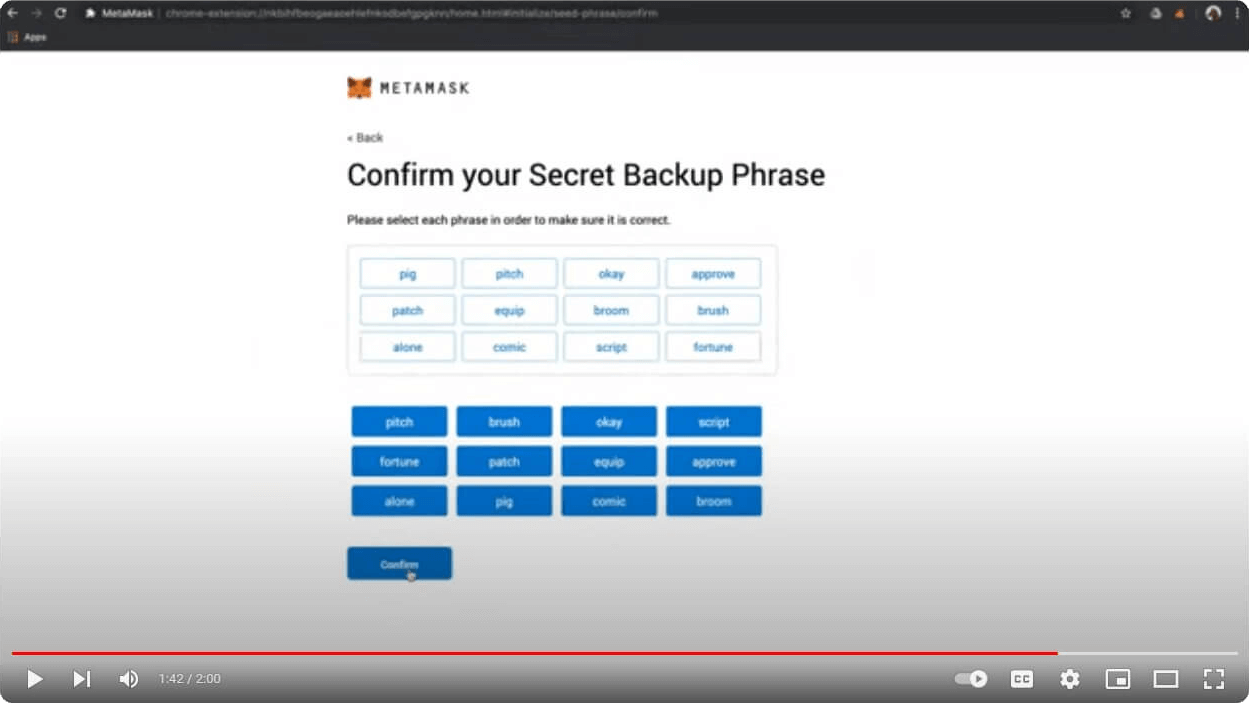
2. Adding the BNB Network:
2. Adding the BNB Network:
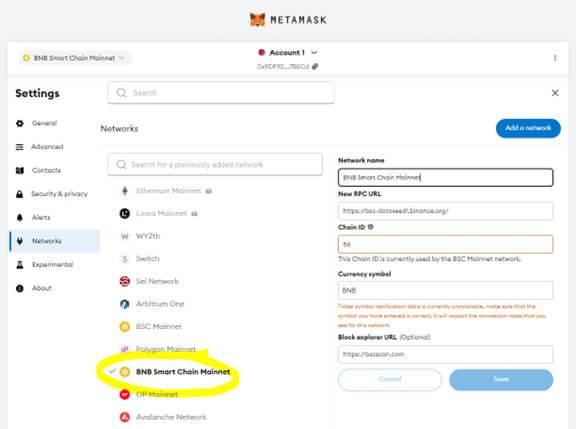
3. Adding the SWITCH Token:
3. Adding the SWITCH Token:
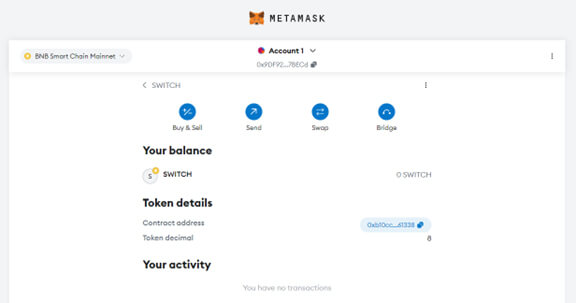


Select Network

BNB

Select Asset
Airdrop balance: 100.00 Switch

Switch

Drops are limited to 1 request in 24 hours.
Switch BEP20 AirDrop
CLAIM TOKENS 100.00 SWITCH
Use the buttons below to add Switch to your browser wallet extension or visit the Switch
Switch Contract Addresss:
0xb10cc888cb2cce7036f4c7ecad8a57da16161338
If you need assistance setting up your MetaMask Wallet, please schedule a Zoom meeting with one of our Customer Care Agents. Schedule a Zoom

